Level 3 Games Design - Unit 78 Digital Graphics In Computer Games - Jak Crane
Computer Game Graphics
Pixel Art - 2D Sprites:
In computer graphics, a 2D sprite is an object or an element of the game the user is playing. It can be a character, a building, a rock or something else that appears on the screen. The 2D sprites that are incorporated into a game is what makes the picture of the game up. They are flat creations that is often through hand drawing or using a drawing application on a device.
As you can see these sprites are very basic pixel art and flat images. however these are popular as they are considered retro and a favourite of older gamers.
Pixel Art - 3D Isometric Sprites:
In computer graphics, a 2D sprite is an object or an element of the game the user is playing. It can be a character, a building, a rock or something else that appears on the screen. The 2D sprites that are incorporated into a game is what makes the picture of the game up. They are flat creations that is often through hand drawing or using a drawing application on a device.
As you can see these sprites are very basic pixel art and flat images. however these are popular as they are considered retro and a favourite of older gamers.
Pixel Art - 3D Isometric Sprites:
A 3D isometric sprite is an advanced version of a 2D sprite as the 3D sprite is drawn on a flat background but is drawn in a way that it looks 3D, despite being 2D. By doing this the games sprites become more realistic to the gamer and therefore the game becomes more immersive for the player. The 3D sprite can be a character, a building, a tree or just anything in the background. But it will always be, despite appearing to be 3D, a flat object.
As you can see in this image the drawing is lot more advanced and the image is a flat picture but looks 3D because of the isometric way of creating the image.
Concept Art:
Concept art is the process of designing and creating aspects of a game such as characters and the environment the game is set in. Concept artists will draw some sketches of what they think the element required, using specifications given to them by the production manager, each drawing different to the other. After drawing the basic outlines of the elements they will then implement some shading and colour to add more depth to the original drawings. after doing this the concept artist and maybe a group of people will decide on which design they think is better and will choose which one will be used in the game that is being made.
This picture shows the different stages concerned in concept art as the pictures of the faces in the bottom left shows the 4 different variations and the final finished product.
Texture Art:
Texture art in Games Design is a very key feature of the games appearance. A texture artist's job is to add lots of depth to the image of the game to allow the player to be able to imagine what and element within the game would feel like. For example if the a texture artist was to draw a rock they would add enough detail to indicate to the gamer if the rock was rough, smooth or slated. A way to do this would be different amounts of shading. Overall, texture art is art that shows the amount of detail needed for the user to know what and aspect feels like without having to touch it themselves.
In you can see in this photo the level of detail shown on the bricks indicates the texture of the brick and you can easily get a good idea of how the bricks would feel without having to touch them.
Background Graphics:
Background Graphics is one of the most fundamental elements of a game. The background of a game sets the scene for the player and is really crucial in immersing the player into the game. This however, despite being so instrumental, is relatively quite simple. In general Background Graphics consists of environmental aspects like trees clouds and other things like walls and buildings. Say if you wanted to create a spooky forest setting for the gamer obviously you are going to include trees and bushes, but you would also have to include things like lots of dark clouds maybe the odd flash of lighting and to incorporate the wind by making the leaves move to one side to show the force and direction of the wind. All these aspects, how ever simple they are, is what helps to create the base for a great game.
The background and scenery in this image indicates clearly to the user where about the character is and allows them to immerse themselves into the game.
In Game Interface:
A common example of the in game interface is the statistics bar that show you health on games like Minecraft and also things like the amount of ammo you have left on games like Call Of Duty and battlefield. The In Game Interface is used to allow the player to monitor their characters progress and attributes during playing the game.
As you can see in the top left corner it shows the health bar. And then on the bottom and on the right it shows the inventory of the player and the materials that he has at his disposal. And from this you can see the progress the player has made in game.
Print Media:
These are things such as posters and box art, which can be used for marketing. Print media art is essentially any sort of material that applies to a game in the form of a print. The aim of this type of graphic is to look appealing and draw people it to buy it, this is achieved through use of colours, different techniques of drawing styles and sometimes writing. Such as this box art which clearly shows this, It has a large title that has the effect that it is shooting out at you, which makes it attract the eye. You can also see that when you look at this item of print media, the eye is instantly drawn to which is the focal point of this box art.
As you can see from this cover the gold used is very bright and jumps out at you and the FIFA 18 title is very big and bold and stands so more people will see it and more of the product is bought by the public.


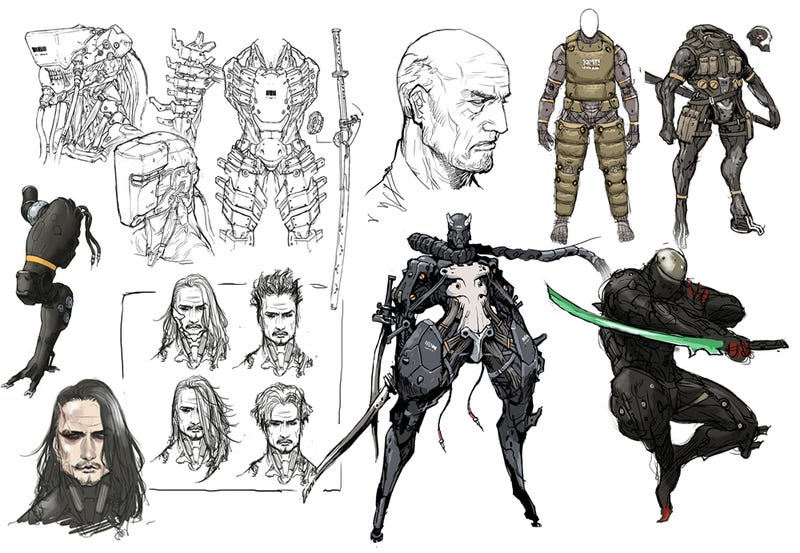



Comments
Post a Comment