Unit 78 Digital Graphics - Exercise 4
File Extension:
A file extension is the suffix at the end of a filename that indicates what type of file it is. For example, in the filename "myreport.txt," the .TXT is the file extension. It indicates the file is a text document. Some other examples include .DOCX, which is used for Microsoft Word documents, and .PSD, which is the standard file extension for Photoshop documents. Different file extensions are for different types of file.Compression:
Compression, or "data compression," is used to reduce the size of one or more files. When a file is compressed, it takes up less disk space than an uncompressed version and can be transferred to other systems more quickly. Therefore, compression is often used to save disk space and reduce the time needed to transfer files over the Internet. When compressed the file turns into a ZIP file.
Zip File:
Windows users will see this term a lot when looking for files on the Internet. A zip file (.zip) is a zipped or compressed file. For example, when you download a file, if the filename looks like this: filename.zip, you are downloading a zipped file. Zipping a file involves compressing one or more items into a smaller archive. A zipped file takes up less hard drive space and takes less time to transfer to another computer. This is why most Windows files that you find on the Internet are compressed.
Image Capture:
You can use a bitmap to capture an image, and you can store the captured image in memory, display it at a different location in your application's window, or display it in another window. In some cases, you may want your application to capture images and store them only temporarily. For example, when you scale or zoom a picture created in a drawing application, the application must temporarily save the normal view of the image and display the zoomed view. Later, when the user selects the normal view, the application must replace the zoomed image with a copy of the normal view that it temporarily saved.
File size is measured in bytes or kilobytes. Good quality photographs taken on a digital camera are often measured in megabytes. The more bytes that need to be downloaded, the longer your visitor is going to have to wait to view your page. It is important to optimise your images to make their file size as small as possible, but without sacrificing the quality of the image. If you can get a small file byte size with a high quality contents it is much more beneficial and you have optimised your file.
Storage Of Image Assets:
By changing file names to something that resembles the image helps storing the files and then locating them again. By also altering file size by compressing a series of images can reduce file space a lot, but also reduce image quality. File size is important because if images are too big not all the images could fit on a CD, vitally important factor for Game discs. Organising the images makes things much easier too; managing the assets can also make linking files less time consuming for processes.
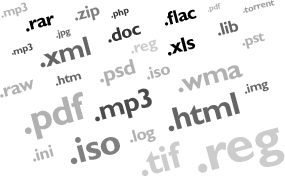
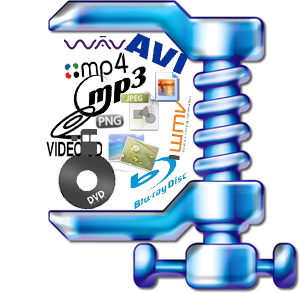
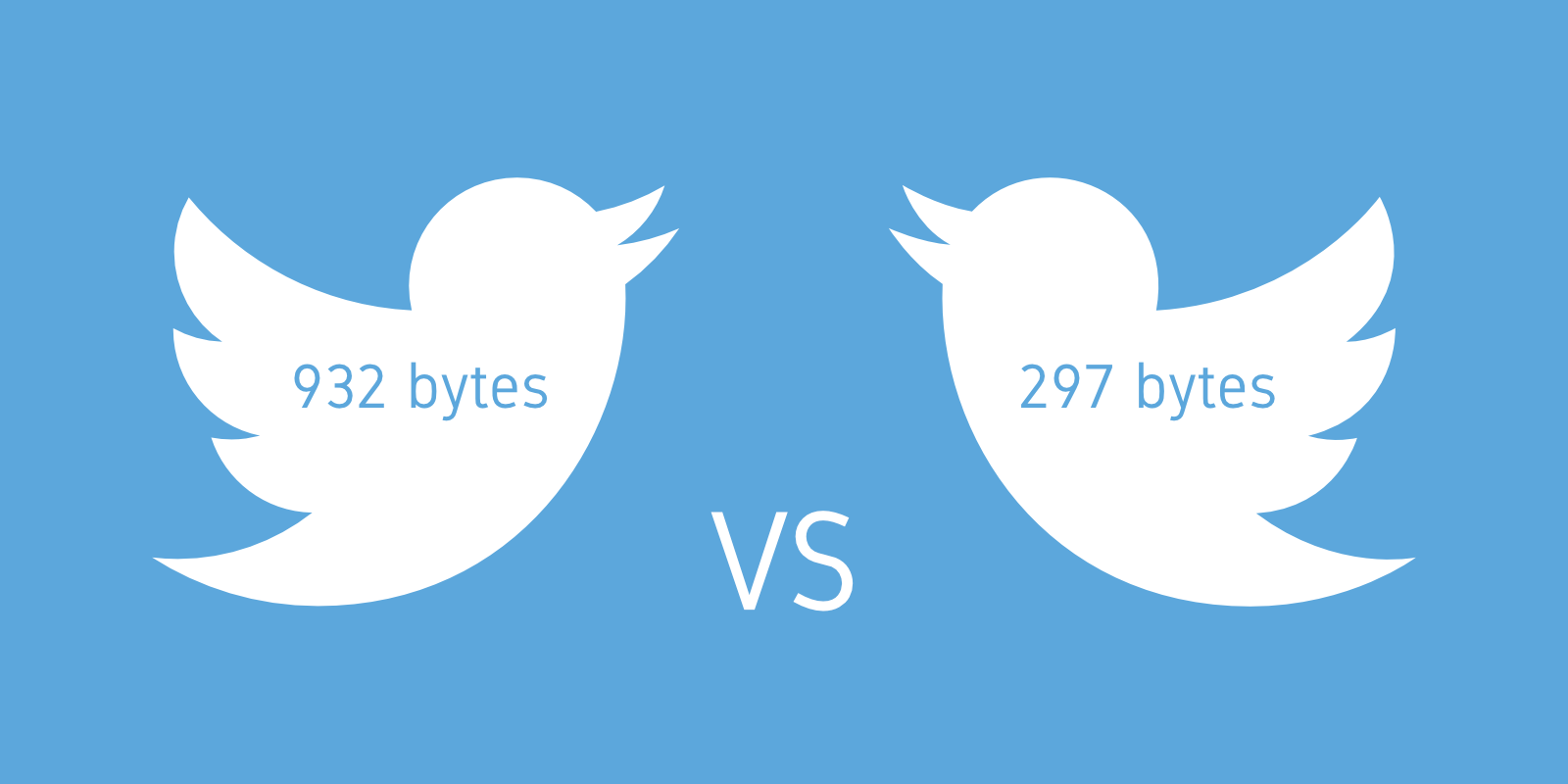
Comments
Post a Comment